Mindpal is fantastic for creating AI-Agents and Workflows that can really boost your operations. While it’s great for internal use and working with your existing clients, it can also help you generate new leads. Pretty cool, right? 😎
Now, here’s the thing: sometimes you might want to share your amazing Workflows with other business owners who don’t have a Mindpal account. But you’re probably thinking, “Wait, I don’t want to give this away for free!” I totally get that!
The catch is, Mindpal doesn’t have a built-in paywall feature yet. But don’t worry, I’ve got your back! 🤗
Since I build all my sites (and my clients’ sites) using WordPress, I did some digging to find ways to sell Mindpal Workflows using free plugins. It’s actually pretty doable!
I’ve put together a quick summary of the steps you’ll need to take. It’s super easy to follow, and before you know it, you’ll be sharing (and selling!) your Workflows like a pro.
Also, I’ve recorded a quick video that walks you through the whole process from the customers perspective. It’s super simple, I promise! 😊
Now, just so you know, I’ve made a little tweaks to my WooCommerce setup to keep things straightforward for this demo:
I’ve enabled the “Pay by invoice” option and set the “Order Status” to automatically complete. This means your customers will get their confirmation email with the workflow link right away.
Of course, in the real world, you’ll probably want to turn off the invoice option and add your preferred payment methods like Stripe or PayPal. 😉
To see how the restriction operates firsthand, simply visit this page (opens in new tab), make a fake purchase, and then return to the page!
So, ready to take your Mindpal game to the next level? Let’s dive in and make it happen! 🚀
This is the very brief summary of the required steps:
Required WordPress Plugins (free versions)
Optional Plugins
- Code Snippets or Fluent Snippets
- Disable Bloat
- Fluent Forms
- Fluent SMTP
- Germanized
I get it – it might seem like a lot of plugins. But don’t worry! These plugins are tried and tested, working together like a well-oiled machine.
If you’re curious, check out WPHive – a great site that tests WordPress plugins for quality. You’ll see just how reliable they are! Trust me, once you try them, you’ll see how smoothly everything runs.
Oh, and if you prefer to purchase one of these plugins to get support and streamline the set-up, I’d highly recommend getting FluentCRM Pro (*). With FluentCRM Pro you can integrate with WooCommerce directly, so the Bit Integrations plugin would not be required any more. 👾
Set up
1. Get iFrame Code from Mindpal
After you have created your workflow in mindpal, it is required to get the iframe-code via “Share” dialogue:
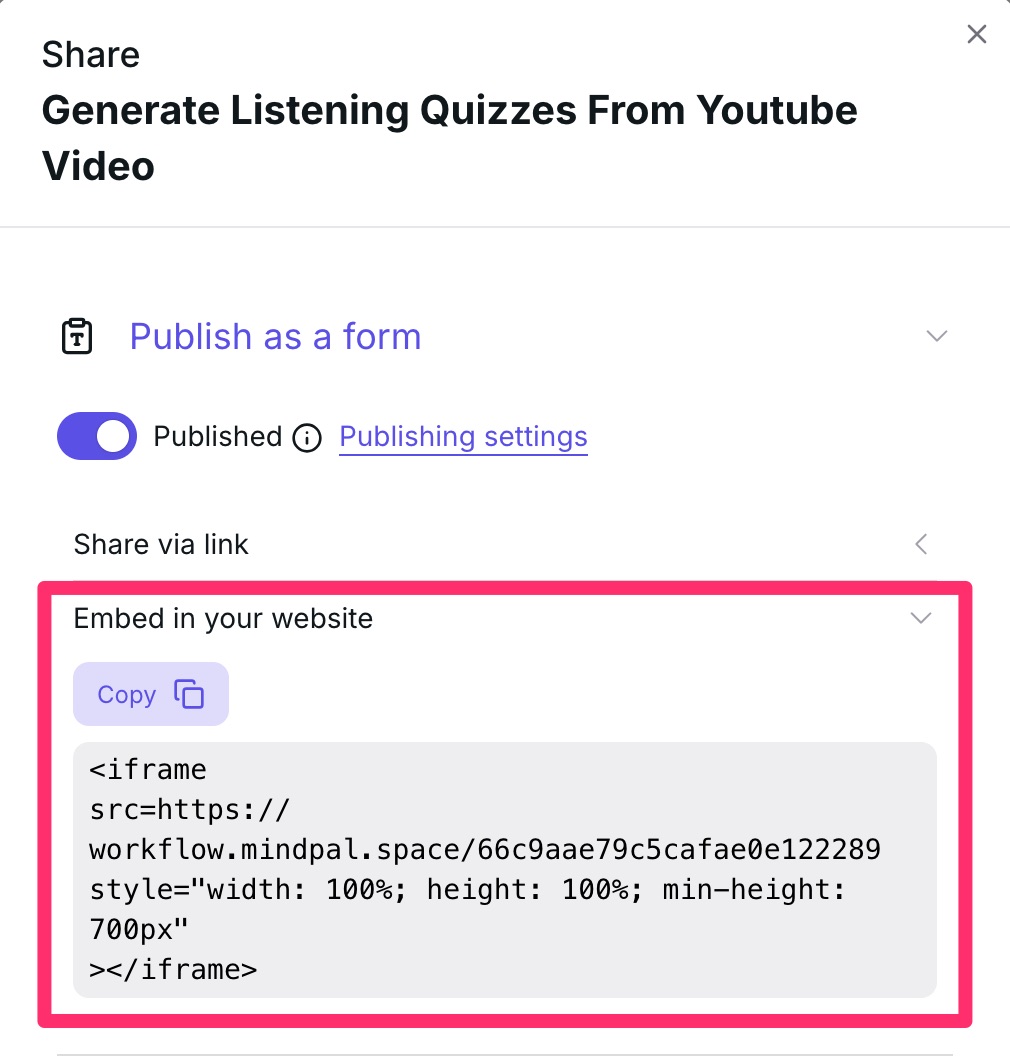
2. Set up your WP Site
This is a very short summary of the most essential steps, that are required to connect a Mindpal Workflows with a WooCommerce Product and to restrict access to the Workflow to clients who have purchased this product.
- Create Product in WooCommerce (“Product: Generate Quizzes from YouTube Videos”)
- Product Type: Digital & Service
- Pricing: as you like
- Copy productID (to add to the button in step 4)
- Configure FluentCRM by adding a list “
Main List” and a tag “Has purchased“ - Connect WP Fusion Lite with FluentCRM
- Create Sales Page (“Landingpage: How to generate quizzes from YouTube Videos”)
- Add button for direct checkout (
domain.tld/checkout/add-to-cart=productID)
- Add button for direct checkout (
- Create Fulfillment Page (“Workflow: Generate Quizzes from YouTube Videos”) – Add 2 Sections:
- Section One: contains the previously copied
iframe-code - Section Two: contains a message like “You don’t have access to this workflow.”
- Section One: contains the previously copied
- Modify Sections on Fulfillment Page
- Section One & Two: Activate “User Role” & “WP Fusion” in “Visibility” settings of the section-block
- Section One: Set User Role =
Logged-in& WP Fusion > Required Tags =Has purchased(=only logged-in users with the FluentCRM Tag “Has purchased” will have access to this section!) - Section Two: Set User Role =
Public& WP Fusion > Required Tags (Not) =Has purchased
- Section One: Set User Role =
- Section One & Two: Activate “User Role” & “WP Fusion” in “Visibility” settings of the section-block
- Create Integration (via Bit integration)
- Select Trigger for “WooCommerce” > “Order Create” or “Order Specific Product”
- Select Action for “FluentCRM” > “Add tag to a user” > “
Has purchased” and map WooCommerce Form Field “Billing Email” with Fluent CRM Field “E-Mail - Save Integration
- Optional: Add code snippet for redirecting customers to the Fulfillment Page after purchase (snippet below)
3. DONE!
Oh, and here’s something you might be interested in: I’m putting together a Mini Workshop offering, launching in September 2024. It’s all about implementing these steps on your own WP-site, providing deeper insights into each step and showcasing alternative options!
Also, I will be launching a “Deployment as a Service” option for those who may not have the time to deploy the steps themselves. I will handle all the setup and ensure everything is seamlessly connected for you as a comprehensive solution!
If you’d like to know more, just give me a shout, and I’ll make sure you’re in the loop when it’s ready to go.
And here’s a little bonus for you – if you sign up before September 15th, you’ll get an early bird discount code for 25% off! How awesome is that? 🎉
So, what do you think? Are you ready to take your business to the next level with Mindpal? Let me know if you have any questions – I’m always here to help! 😊
Code Snippet to redirect client to workflow page after purchase
This codes assumes, that the productID is 649. Change this to the ID of the product you have created instead.
It also assumes that the fulfillment page has the URL “domain.tld/my-fulfillment-page“. Change this to the one you have created.
add_action('woocommerce_thankyou', 'redirect_after_purchase');
function redirect_after_purchase($order_id) {
$order = wc_get_order($order_id);
foreach ($order->get_items() as $item) {
if ($item->get_product_id() == 649) {
wp_redirect('https://domain.tld/my-fulfillment-page/');
exit;
}
}
}(*) Affiliate Links
Add your first comment to this post